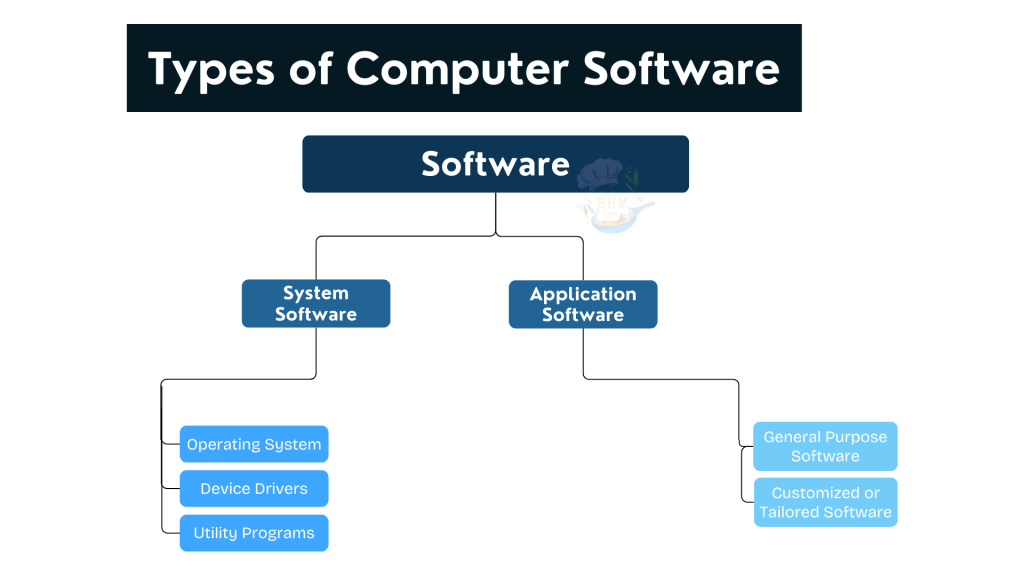Course Contents:
- Computer Software, Software and its types,
- Computer Hardware, Processing hardware (microprocessor, RAM, ROM),
- Input devices (Pointing devices, Pen based computing, Optical scanning),
- Output devices (Video output and Printed outputs),
- Storage devices (Direct and sequential access, RAID storage, Radio Frequency Identification)
Block Diagram of Computer
A block diagram of a computer system is a graphical representation that shows the main components of a computer system and shows how they are connected and interact with each other.
Alternatively, you could say that a block diagram displays the internal architecture of a computer, providing a concise overview of how the computer system processes data from input to output.
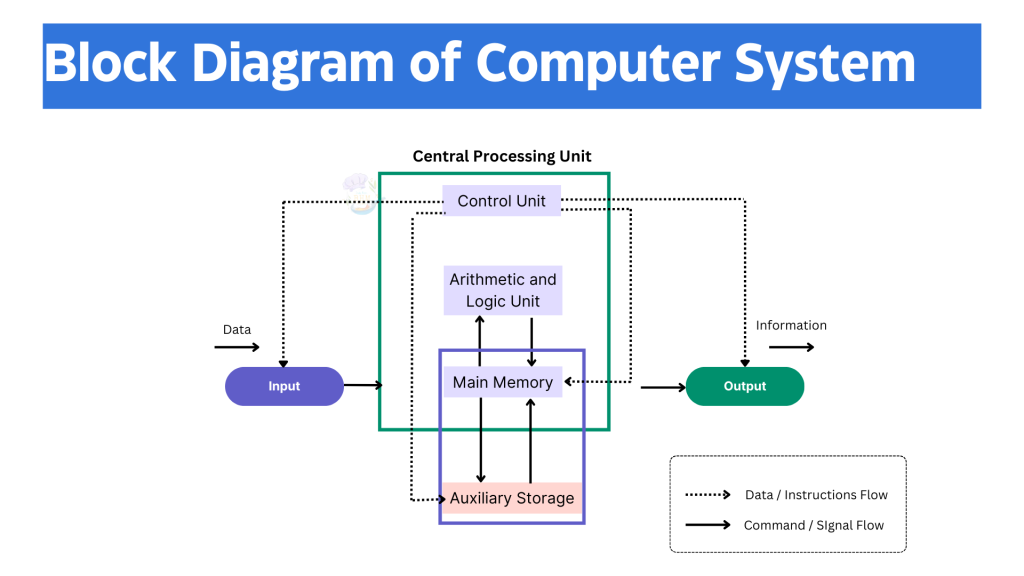
Following are the main components of the block diagram:
The Input Unit
The Input Unit serves as the bridge between the user and the computer, allowing the input of data and instructions.
Data can be provided in numerous forms, including textual, audio, visual, motion, touch and graphical inputs. Common input devices include keyboards, mouse, joysticks, light pens, microphone, biometrics, barcode scanner and scanners.
These input devices convert various forms of data into digital format (binary code i.e. machine-readable form) before the data is transferred to the CPU for processing. This conversion ensures that the data can be effectively understood and manipulated by the computer.
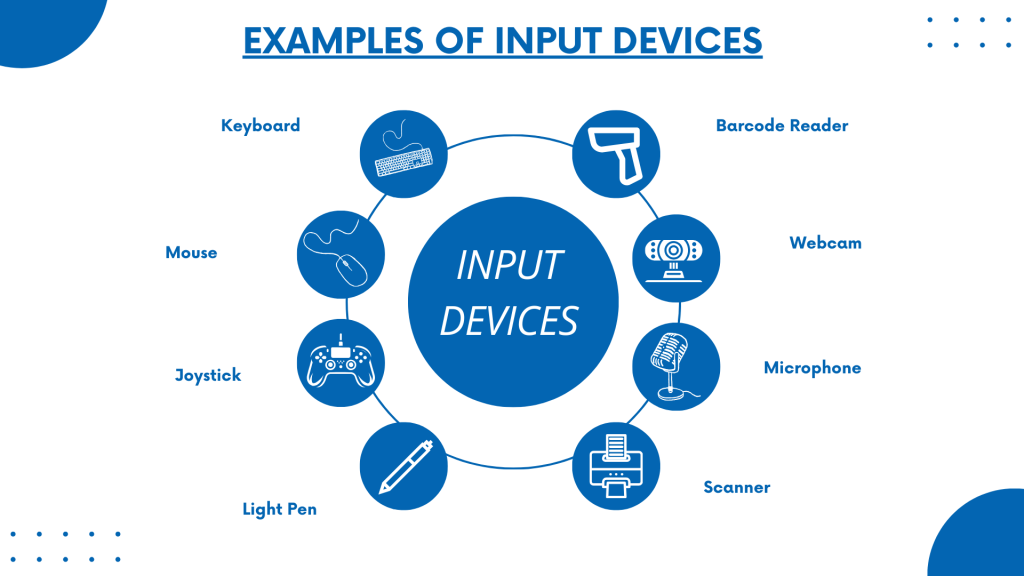
Working Principle of Input Unit
The input units works on following principle:
- Signal Generation:
When a user or human interacts with an input device (e.g., pressing a key on the keyboard or ‘right clicks’ on the mouse), it generates an electrical signal. - Signal Encoding : Next, the input device encodes this signal into a specific binary code. For example, pressing the “A” key on a keyboard generates the ASCII code 01000001.
- Data Transmission : Then after, the encoded signal is transmitted to the computer’s CPU or memory via the system bus.
- Data Reception and Processing : Finally, the CPU receives the binary code, which it can then process according to the instructions provided by the software.
Functions of Input Unit
- Data Entry: It allows users to input data and instructions into the computer system.
For example: typing text using keyboard - Data Conversion: It converts input data into a binary form i.e. machine-readable form that the computer can understand easily.
For example: converting the typed character ‘A’ into its binary ASCII code, 01000001. - Signal Transmission: Input unit sends the digitized data to the CPU for processing.
For example: Transmitting scanned barcode data to a retail POS system. - Device Control: It manages the operation of input devices, ensuring proper functionality and user interaction.
- Data Validation: It checks and validates the entered data to ensure it is correct and usable.
For example: Verifying the format of an email address entered into a registration form. - User Interface Interaction: It facilitates interaction between the user and the computer by providing various input methods.
For example: Using a touchscreen to navigate through menus on a tablet. - Multimedia Input Handling: It processes various forms of multimedia inputs such as audio, visual, and graphical data.
- Data Synchronization: It ensures that data input is synchronized with the system’s processing speed to avoid data loss or errors.
Central Processing Unit (CPU)
The Central Processing Unit (CPU) is the main component of a computer system, which is often referred to as the “brain” of the computer system. It is responsible for executing instructions from programs and performing calculations, making decisions, and processing various data.
It consists of three major units which includes:
- Control Unit: The Control Unit manages the execution of instructions by directing the operation of the other components of the CPU and coordinating activities within the CPU. It fetches instructions from memory, decodes them, and then executes them by sending the appropriate control signals to the ALU and other parts of the CPU.
- Arithmetic and Logic Unit: The ALU performs all arithmetic and logical operations. This includes basic calculations like addition, subtraction, multiplication, and division, as well as logical operations like AND, OR, NOT, and XOR.
- Registers: Registers are small, fast storage locations within the CPU used for temporarily holding data and instructions during processing which provides quick access to most frequently used values and intermediate results.
Memory Unit or Storage Unit
The memory unit is an important part of a computer system, which helps with storing data and instructions for the CPU to access. There are different types of memory, which has specific purpose and having distinct features.
Types of Memory:
- Primary Memory or Main Memory
- Secondary Memory or Auxiliary Memory
- Cache Memory
Output Unit
The output unit in a computer system receives processed data and presents it to users through devices like monitors and printers, converting binary information into readable formats. It plays a crucial role in displaying information (soft copy) on screens and producing physical copies (hard copy) on paper. This interaction completes the cycle of data flow from the computer to users, facilitating effective communication of results and enhancing usability.
Computer Software
Computer software refers to a set of instructions, data, or programs which is used to operate computers and perform various tasks. It is the non-tangible component of computers, as opposed to the physical hardware.
Types of Software